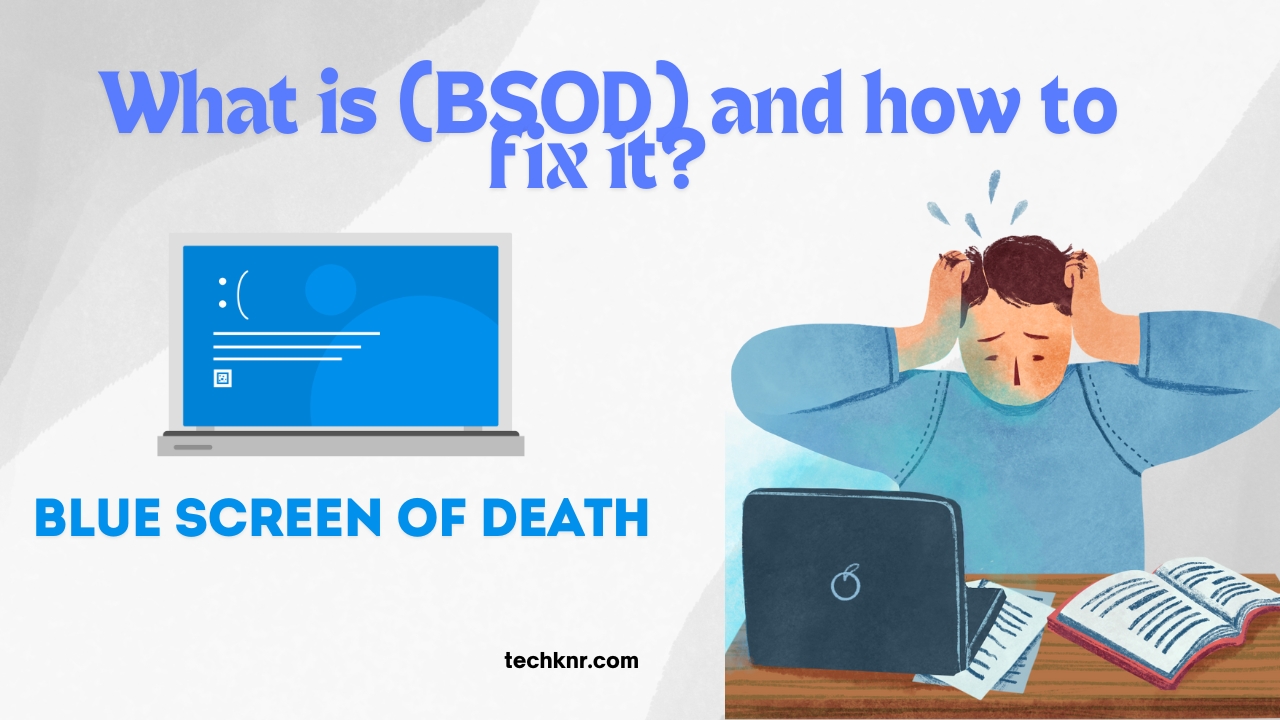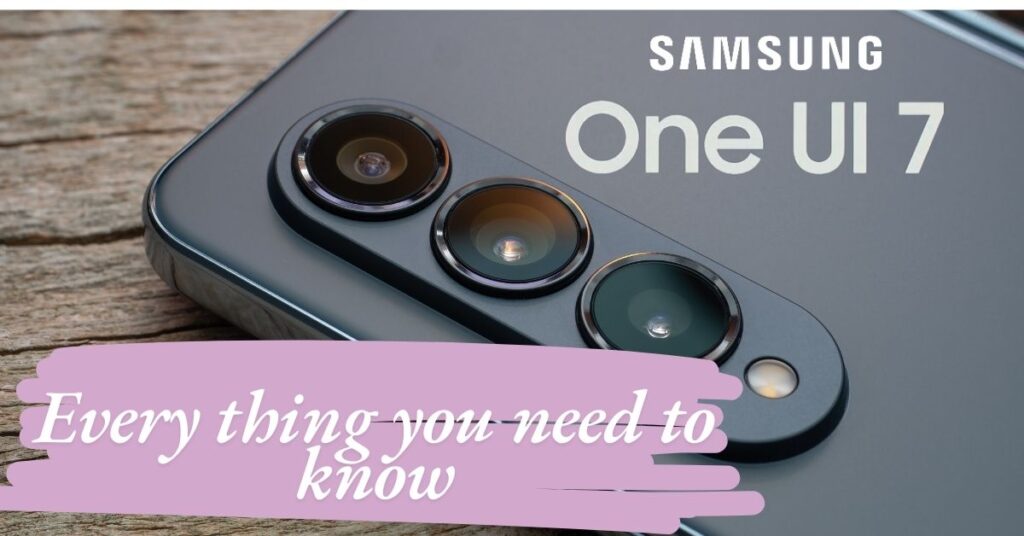
Samsung One UI 7 update is on the way, bringing exciting changes to Galaxy devices. This new version, built on Android 15, focuses on improving performance, privacy, and usability. If you own a Galaxy phone or tablet, you’ll want to know what’s coming next.
What is One UI 7?
First, let’s talk about what One UI 7 is. It’s Samsung’s custom software, designed to run on Android 15. This update will bring several changes, enhancing the way you use your device. You can expect improvements in design, security, and overall speed. In short, it’s all about making your device better.
Key Features of One UI 7
Samsung has officially announced One UI 7, calling it their biggest UI update yet, based on Android 15. Here are the 10 major changes and new features you can expect:
1. Split Notification Dropdown Menu
Samsung has separated the Notifications and Quick Settings menus, similar to iOS. Now, swiping down from one side shows Quick Settings, and swiping from the other shows Notifications. If you prefer the old setup, you can revert to having both on the same page.
2. Refined Design Tweaks
Notifications now have a rounder appearance, and the arrow for expanding notifications is in the center. Quick Settings got a smaller brightness slider with a new volume slider next to it. The interface has a Material You feel, similar to Google’s Pixel UI. Also, there’s a new pill-shaped battery icon in the status bar.
3. Camera App Improvements
The Camera app has been revamped for easier one-handed use. Most controls are now located at the bottom of the screen, which makes switching modes and adjusting settings much more convenient.
4. Smart App Search Bar Placement
Samsung has moved the app search bar to the bottom of the screen. This makes it easier to access with your thumb, reducing the need to reach across the screen. This change mirrors Apple’s approach to iOS.
5. Stacked Multitasking Menu
The multitasking menu has been redesigned with a stacked view, which was previously available through the Good Lock app. Now, this is the default, providing a cleaner and more intuitive multitasking experience.
6. Icon Redesigns
Samsung has updated the design of several app icons for the first time in years. Icons like the Gallery, Camera, Phone, and Settings are now more vibrant and colorful, giving the UI a fresher and more modern look.
7. Smoother Animations
Samsung has made significant improvements to the animations in One UI 7. Early testers have noted smoother transitions, with performance said to be on par with iOS. This promises to make the interface feel more responsive and polished.
8. Dynamic Island-Style Feature (Rumored)
There are rumors that Samsung is working on a Dynamic Island-style feature. This would be a status bar chip that expands and contracts with animations, much like Apple’s Dynamic Island. It hasn’t been seen on demo units yet but is expected to arrive in the near future.
9. AI-Powered Gallery
The Gallery app now includes AI-powered features, similar to Google Photos. You’ll be able to search for specific images or parts of videos by describing them. The AI will also automatically organize your media, making it easier to find old photos.
10. Continuity Across Devices
Samsung is enhancing its ecosystem with continuity features. You’ll be able to seamlessly transfer calls between your phone, tablet, and TV using simple gestures. This strengthens Samsung’s device integration and makes switching between gadgets more convenient.
Eligible Devices for One UI 7
Samsung has supported its devices for several years, meaning many models will likely receive One UI 7. Based on previous updates, here’s a list of Galaxy devices that are expected to get the update:
| Series | Devices Expected to Receive the Update |
|---|---|
| Galaxy S | Galaxy S24, S23, S22, S21 |
| Galaxy Z | Z Fold 6, Z Fold 5, Z Fold 4, Z Flip 6, Z Flip 5, Z Flip 4 |
| Galaxy A | A55, A54, A34, A53, A33 |
| Galaxy Tab | Tab S9, Tab S8 |
Release Timeline
Now, let’s talk about when One UI 7 will arrive. Based on Samsung’s past update schedules, we can estimate the following timeline:
- Beta Testing: Likely in late 2024 or 2025 for flagship models.
- Official Release: Expected by early 2025 for newer models like the Galaxy S23 and S24.
- Wider Rollout: Other models, including older and mid-range devices, may receive the update throughout 2025.
How to Prepare for One UI 7
Before One UI 7 is released, there are a few things you can do to make sure your device is ready:
- Update your software: Ensure you’re running the latest version of One UI 6.x.
- Check for system updates regularly: Head to your device settings to stay up-to-date.
- Free up storage space: You’ll need at least 5-10 GB of space for the update.
- Back up your data: Use Samsung Cloud or another backup method to secure your files before the update.
For more advice on how to maintain your device, visit techknr.com
Impact on Samsung’s Ecosystem
One UI 7 will also improve how your Samsung devices work together. As a result, you’ll see better integration between your phone, tablet, and other Samsung gadgets.
Smarter Smart Home Controls
If you use SmartThings, Samsung’s smart home platform, expect more streamlined controls. For example, you’ll be able to manage smart devices like lights, locks, and cameras more easily from your phone or tablet.
Optimized for Foldables
For those with foldable devices, One UI 7 is likely to offer specific features. New optimizations could make it easier to switch between folded and unfolded modes. Additionally, Samsung may introduce new ways to use the large screens, improving your multitasking options. For example, expect DeX mode to be even more versatile for foldables.
Better Connectivity with Wearables
In addition, One UI 7 may bring smoother connections between your Galaxy Watch, Galaxy Buds, and phone. This means you’ll have an easier time managing all your devices from one central place.
How can I prepare my device for the One UI 7 update?
To ensure a smooth transition to One UI 7:
Update your software: Make sure you’re running the latest version of One UI 6.x.
Check for system updates regularly: Stay up-to-date with the latest software.
Free up storage space: You’ll need at least 5-10 GB for the update.
Back up your data: Use Samsung Cloud or another method to secure your files before updating.
Will One UI 7 improve performance and battery life?
Samsung claims that One UI 7 will bring significant performance improvements, including smoother animations and faster app loading times. While battery life improvements haven’t been explicitly mentioned, the software optimizations could potentially lead to better battery efficiency.
Where can I find more information about One UI 7?
For further details and the latest updates on One UI 7, visit Samsung’s official website or reputable tech news sources like techknr.com.
Conclusion
In summary, One UI 7 is shaping up to be a major software update for Samsung devices. It will likely include several new features, from a fresh design to better privacy controls and improved multitasking. Eligible devices range from the Galaxy S24 to older models in the Galaxy A series.
The rollout will probably begin with flagship models by late 2024, followed by other devices in 2025. Make sure you prepare your phone or tablet by keeping it updated and freeing up enough storage space. For more details, visit Samsung’s official website.
Discover more from Techknr
Subscribe to get the latest posts sent to your email.